What is Operating System? What are the types of operating system, Features and commonly used operating systems?
What is Operating System?
The Operating System (OS) is the most important program that runs on a computer. Computer being a machine cannot do anything on its own. It requires specific instructions on how to perform each and every task. The user cannot communicate with the computer directly. Thus, you require an interface between the user and the hardware. The computer operating system acts like an interface. Operating system is the master program, which makes a PC alive and helps to run different applications. An operating system is a program which acts as an interface between a user and the hardware.
An operating system is an important component of a computer system which controls all other components of the computer system. Operating system acts as a central coordinator between hardware and software. The operating system is classified into GUI and CUI, based on the way it interacts with the users.
An Operating system encompasses all the operations like:
What to do? When to do? How to do? Etc.
Types of Operating Systems
There are different types of Operating Systems aviliable, which require different types of hardware to run upon.
The operating systems are of mainly following types:
(i) Single Program Operating System.
Single Program Operating System is single user operating system , so only on user program can be supported and executed by it at any point of time. Single user operating system is the initial version of operating system when the concepts of multithreading and multiuser were yet to be exploited properly. These operating systems can support only one user at a time. The most populat single user operating systems are: Microsoft Windows 3.1, Microsoft Windows 95, Microsoft Dos etc. Due to their limited features, they are no longer in use now a days.
(ii) Multiprogram Operating System.
This is a multiprogram operating system. It supports multiprogramming i.e., more than one user can be supported by it therefore, more than one user programs are loaded and active in the main store at the same time. These active programs are executed using some techniques one by one. Multi-user operating systems allow more than one user to use the same computer at the same time or different times. Some of the operating systems which fall in this catagory are: linux, unix, microsoft windows 2000.
(iii) Time Sharing Operating System.
This Operating System uses the time sharing technique. Each active user program is given a fair share of CPU time, if the time elaspses or an I/O operation is requested , CPU shifts over to the next job waiting and the previous program is put to wait or handed over to I/O manger. the active programs are scheduled for execution using certain job scheduling techniques.
(iv) Real Time Operating System.
In real time operating systems, the jobs have fixed deadlines and the jobs have to be completed within their deadlines. The system performance is mesured by its ability to complete its jobs within the specified deadlines in real time. If a job cannot be completed within deadline. this situationis called deadline overrun. An efficient real operating system is that which gives minimum possible deadline overrns. Real Time Operating Systems is designed to handle real life scenarios and problems. Such operating systems have the capability to prioritize the processes, minimize execution time and work independently with no interdependencies. Whenever you book an air ticket online, you are actually communicating with a real time machine which is handling your data independently, giving you instant resopnse and securing your information while maintaining the same features for every customer who is online at that moment.
(v) Multi-processing Operating System.
The multiprocessing operating system is capable of handling more than one processors as the jobs have to be executed on more than one processor. The multiproccessing operating systems. should be capable of loadsharing in case of identical processors. The multiprocessing operating system should be able to control the super processor and in turn control the working of slave processors.
(vi)Interactive Operating System.
These Operating Systems are interactive in nature. These provide GUI interface to faciliate move and easy interaction to the user.
(vii) Multi-Threading Operating System.
These are the operating systems, which allow different parts of an application or program to run simultanously. The feature of multithreading can delay the execution response of certain processes. The common examples of such operating system are Windows XP, Unix, Linux.
(viii) Distributed Operating Systems.
Distributed Operating System runs on computers, which are located in different geographical areas, interconnected through a network. It controls these interconnected systems and makes them appear to be a single computer. It allows all the linked machinesto access data, software and process tasks over the common network from different computer irrespective of its location on the globe.
Functions of Operating System.
Operating system functions broadly fall into three categories:
Essential functions, Monitoring functions and service functions.
The functions performed by an Operating System:
1. Processor Management. An Operating system manages the working of the processor by allocating jobs to it. It also ensures that each process and application receives enough time by the processor to function properly. It also tries to utilize as many processor cycles as possible for the real time work. It is these processes rather than applications which are controlled, managed and executed by the operating system.
2. Storage Management. Operating system also controls the all the storage operations, and how the files will be accessed by the users etc. All the operations those are responsible for storing and accessing the files are determined by the operating system. A sub function of storage managment is File Management:
File management. The operating system also handles the organization and tracking of files and directories saced or retrieved from a computer disk. The file managment system allows the user to perform such tasks as creating files and dirctories, renaming files, copying and moving files, and deleting files. The operating system keeps track of where files are located on the hard drive through the type of file system. It also maintains the integrity of data stored in these files including the file directory structure.
3. Memory Management. An operating system manages the sharing of internal memory among multiple applications. It also takes care of the fact that one process should not consume the memory allocated to another process. An opearating system has to make efficient utilization of different types of memory ( Ram, Cache etc.) within the system to ensure the proper execution of every process. Computer memory is a crucial resource with a limited capcity. Programs and input methods are constantly in demand of computer memory. Thus, it must be efficiently managed and this task is performed by the operating system. The memory management segement of operating system is responsible for providing or allocating the memory to a process when asked for and also for de-allocating the memory from the process when the process ends or some errors occurs.
4. Device Manager. An operating system controls the working of all the input and output devices. It receives the requests from these devices, performs a specific task and communications back to the requesting process.
5. Provides a User Interface. A user interacts with software through the user interface and it is the operating system that provides it. The two main types of user interfaces are: command line and a graphical user interface (GUI). With a GUI the user interacts with the operating system by using a mouse to access windows, icons, and menus. With a CUI, the user interacts with the operating system by typing commands to perform specific tasks.
6. Error Detection and Security. It provides security by means of passwords to prevent the misuse of data stored in a computer.
7. Job Scheduling. In a multitasking operating system where multiple programs run at the same time, operating system determines which applications should run in which order and how much time should be allocated for each application in turn. Some of the popular operating systems are windows, linux. Mac Os etc.
8. Manages Hardware. The operating system performs basic computer tasks by managing the basic computer hardware, by managing the various peripheral devices such as the mouse, keyboard and printer. For example, most operating systems now are plug and play which means a device such as a printer will automatically be detecting and configured without any user intervention.
Some Commonly Used Operating Systems
1. Windows Operating System.
Microsoft windows is the most popular and most used operating system. Windows operating system GUI based operating system. Windows is an operating system that acts as an interface between the user and the computer. It has been developed by the Microsoft and was introduced on November 20, 1985.
2. Linux.
Linux is a name of a popular computer operating system. It is the most famous example of free software and open source development, as it is not only freely aviliable, but also its underlying source code is aviliable to all and anuone can freely openly use it, modify it and redistribute it. Most of its versions like Fedora Core, Ubuntu etc. consist of a kernel accompanied by hundreds of free utilities and application programs in a coordinated package. In the language of computers, a Kernel is the central component of most of the operating system acting as a bridge between applications and the actual data processing done at the hardware level. Linux is very safe as compare to windows. In linux, every single application is independent of each other and are free of cost.
3. Unix.
Unix is a very powerful operating system with a wide spectrum of poweful features. It was developed in 1969 by a group of AT & T employees at Bell Labs and since then it is under constant development. High level of security and regulated access to data are the main features of this operating system. Most of the high level organisations use this operating system. It is stable, multi-user, multi-tasking operating system. This operating system also also has a GUI similar to windows.
Follow us on:
Quora
Pintrest:

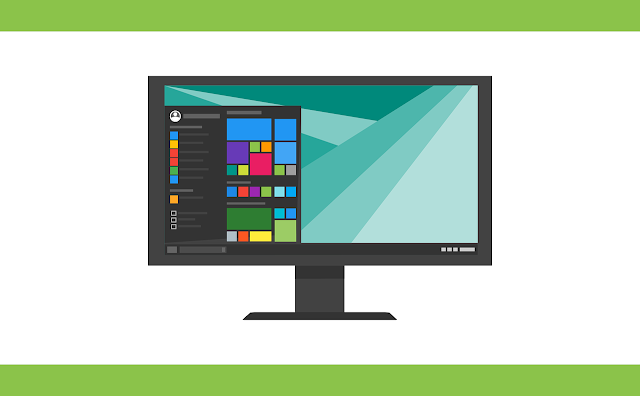



Comments
Post a Comment
Please do not enter any spam link in the comment box.